Account
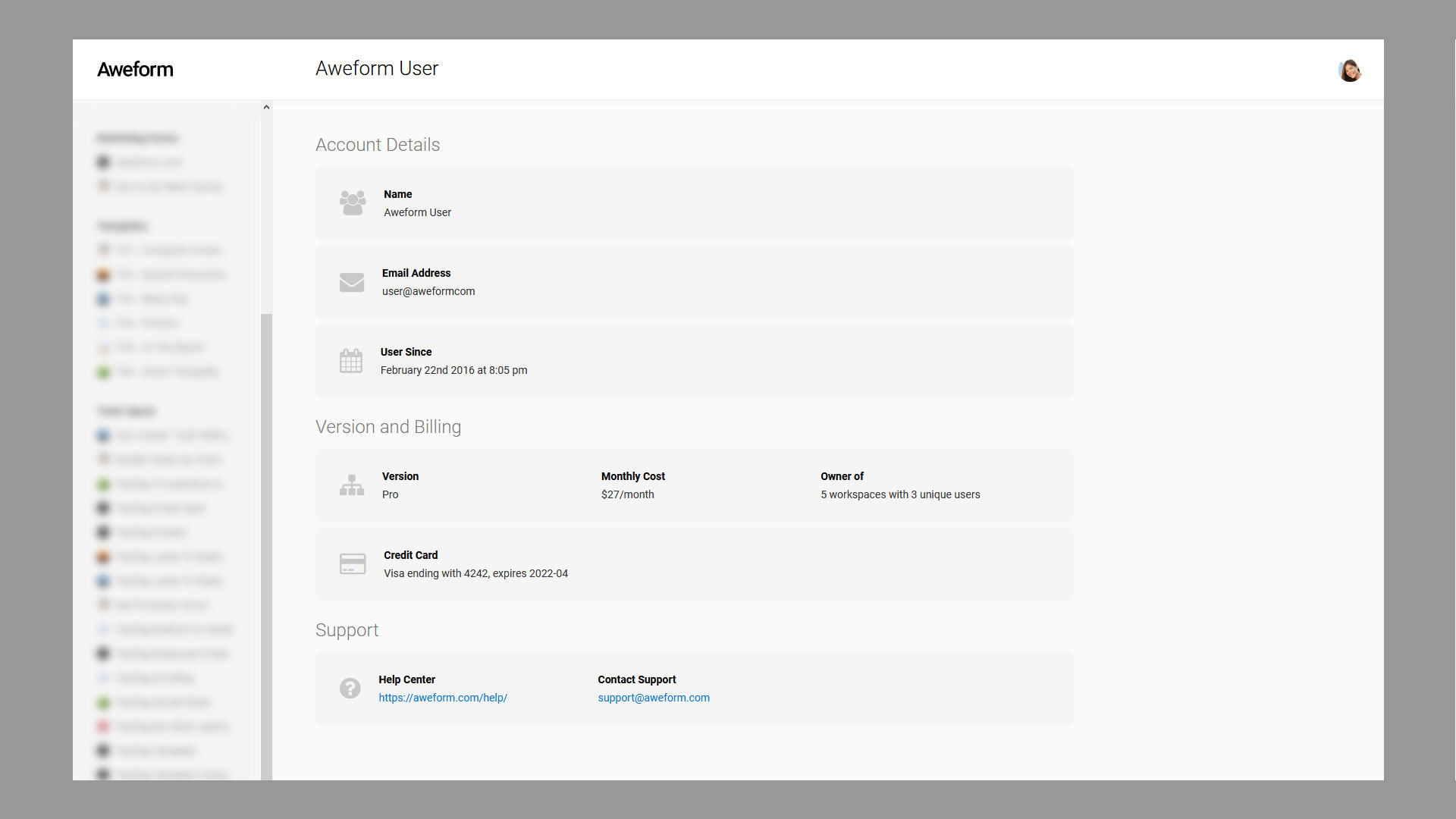
Account Details
Name
Here you will see the Accounts name, if given. Names are entirely optional but can be helpful if you have many users. To change or add a name, move your mouse over the area and use the pen icon on the right.
Email Address
This is the email address you use to authenticate with Aweform, to change the email address simply move the mouse over the area and use the pen icon on the right.
User Since
This shows you when your account was first created.
Version and Billing
Version
Either Free or Pro.
Monthly Cost
Here you'll see the monthly cost which will be charged from your credit card.
Owner of
Here you will see how many workspaces you have and how many unique users are in those workspaces.
Credit Card
Here you can see what type of credit card is used for your account, the ending numbers and the expiration date.
Support
Under the support section you'll find a link to the Help Center and an email link to contact support if needed.
API
Under the API section you'll find your API key which can be used to access the Aweform API. This feature is only available for Pro accounts.