Question Type - End Screen
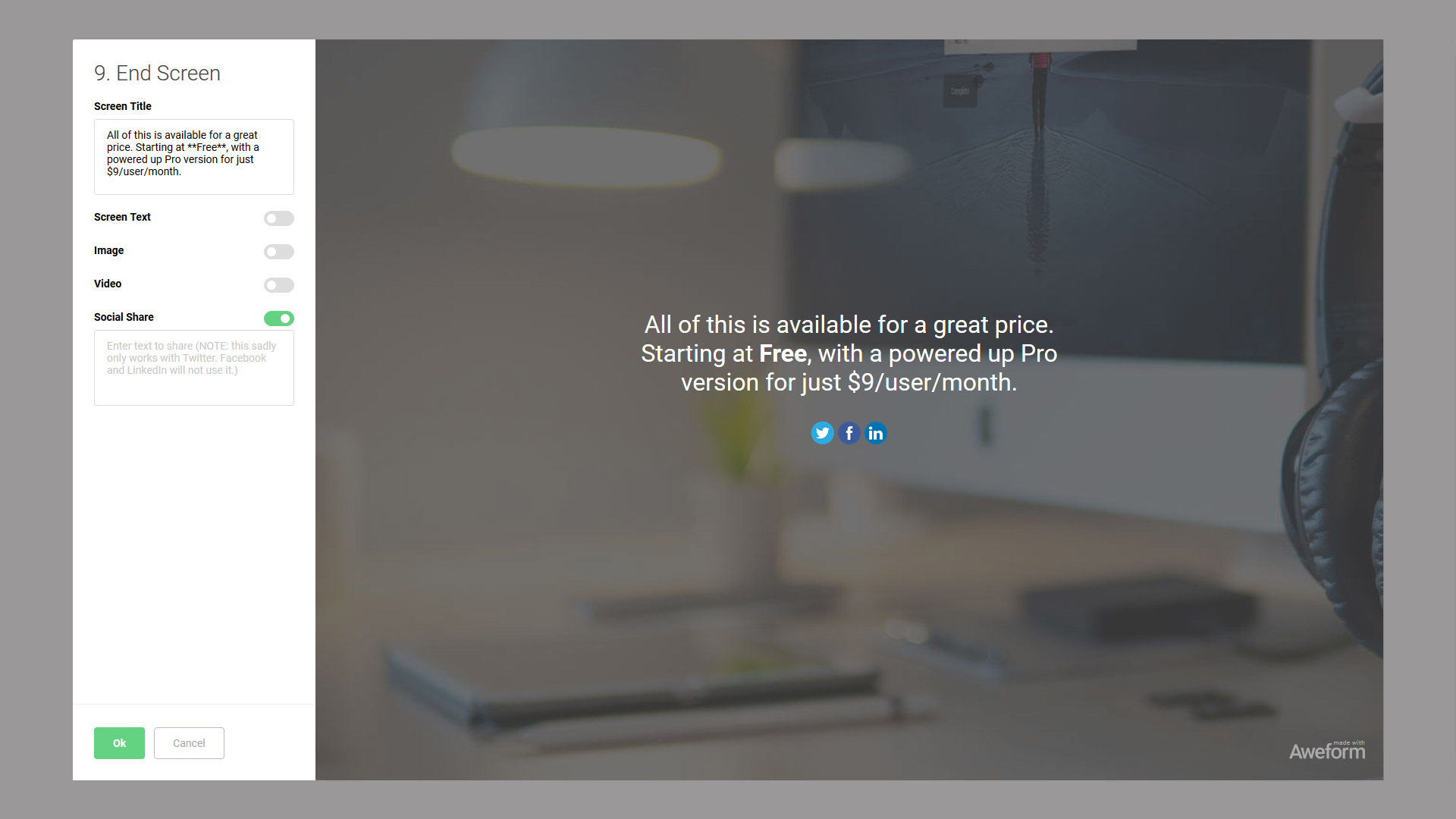
To add an End Screen to your Form, use the Add Question dialog.
Screen Title
This is the title for the End Screen, presented in a larg font size.
Screen Text
You can optionally add additional Screen Text, presented in a smaller type.
Image / Video
If desired, you can add an Image or a Video to your End Screen. You can use either one, but not both at the same time. Learn more about Images and Videos.
Social Share
You can use the Social Share toggle to allow your Respondents to share your Form with others. You can optionally add some text you want to share, but sadly that is only really honored by Twitter at the moment.
Redirect (PRO)
It is possible to add a Redirect to a specific End Screen, this overrides the Form level Redirect On Complete setting if active. Adding a custom Redirect to an End Screen allows you to navigate to different parts of your website depending on Form outcome. This feature is only available in the Pro version.
Email (PRO)
You can add a Response Notification Email to a specific End Screen if desired, allowing you to send a notification email only in specific cases, or to different email addresses depending on the outcome of a Form. This overrides the Form level Response Notification Email setting if active. This feature is only available in the Pro version.