Question Type - Hidden Value
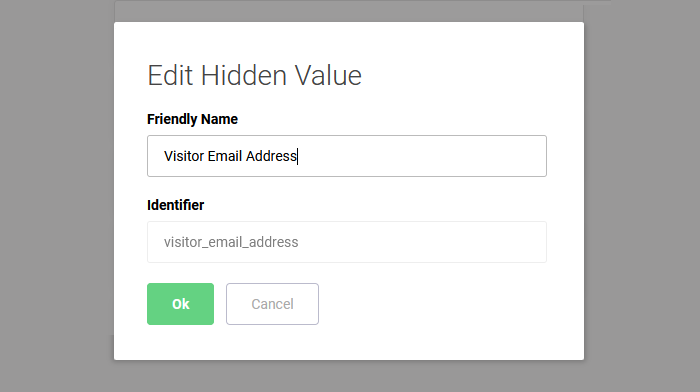
To add a Hidden Value to your Form, use the Add Question dialog.
Friendly Name
This is the name that will be presented throughout Aweform.
Identifier
This is the system identifier for the property, and the value you need to use to send data to Aweform. NOTE: The Identifier cannot be changed after creating the Hidden Value.
How to Use
In order to send data into an Aweform Hidden Value you need the ability to produce a custom link for every use-case.
If for example you desire to send in the identity of the responder, each responder would need their own custom link. Such a link would look something like: https://aweform.com/view/12345/?responder=Some%20Person
In the above example "Some Person" would be filled in the Hidden Value with the Identifier "responder".
If instead for example you want to include say source tracking parameters such as UTM parameters that would look something like: Such a link would look something like https://aweform.com/view/12345/?utm_medium=CPC
In the above example "CPC" would be filled in the Hidden Value with the Identifier "utm_medium".
To supply multiple Hidden Values, concatenate them with a & character, ex: ?responder=Some%20Person&utm_medium=CPC