Edit
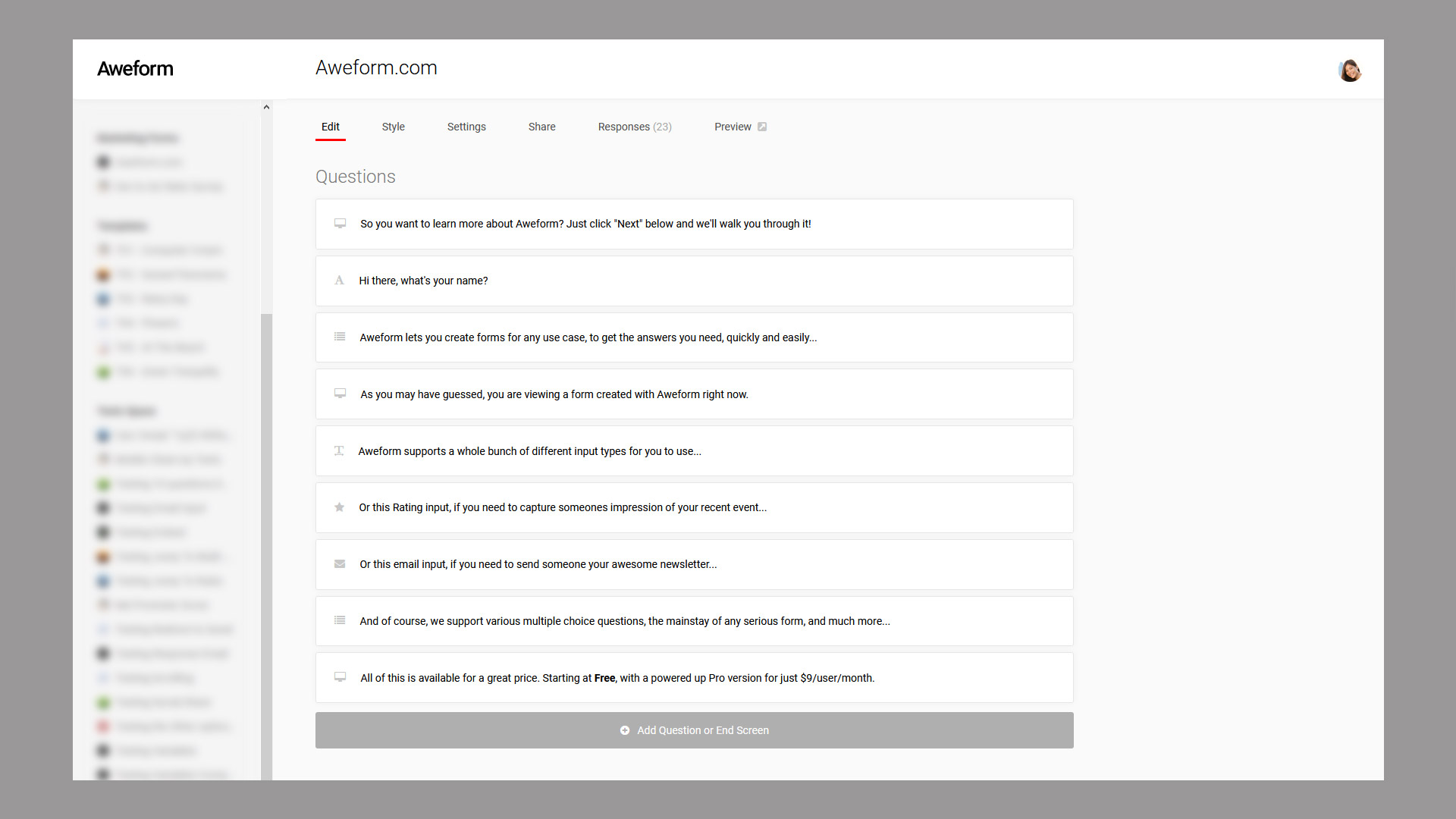
Questions
The primary section in this view is the Questions list. Each Question is represented by a box. Clicking the box will open it and allow you to edit that specific Question. You can also access additional tools by hovering over the Question and clicking one of the icons on the right hand side. The available alternatives are: Add (Before this one), Copy Question, Sort and Delete.
Note that you can also sort questions without using the Sort button, just drag and move the Question to its desired location.
Hidden Values
Hidden Values are a special type of Question that is prefilled when sharing the form. Learn more about Hidden Values. Hidden Values get their own subsection under Questions.
End Screens
Hidden Values are a special type of Question that is prefilled when sharing the form. Learn more about End Screens. Like Hidden Values, End Screens get their own subsection under Questions.