Net Promoter Score
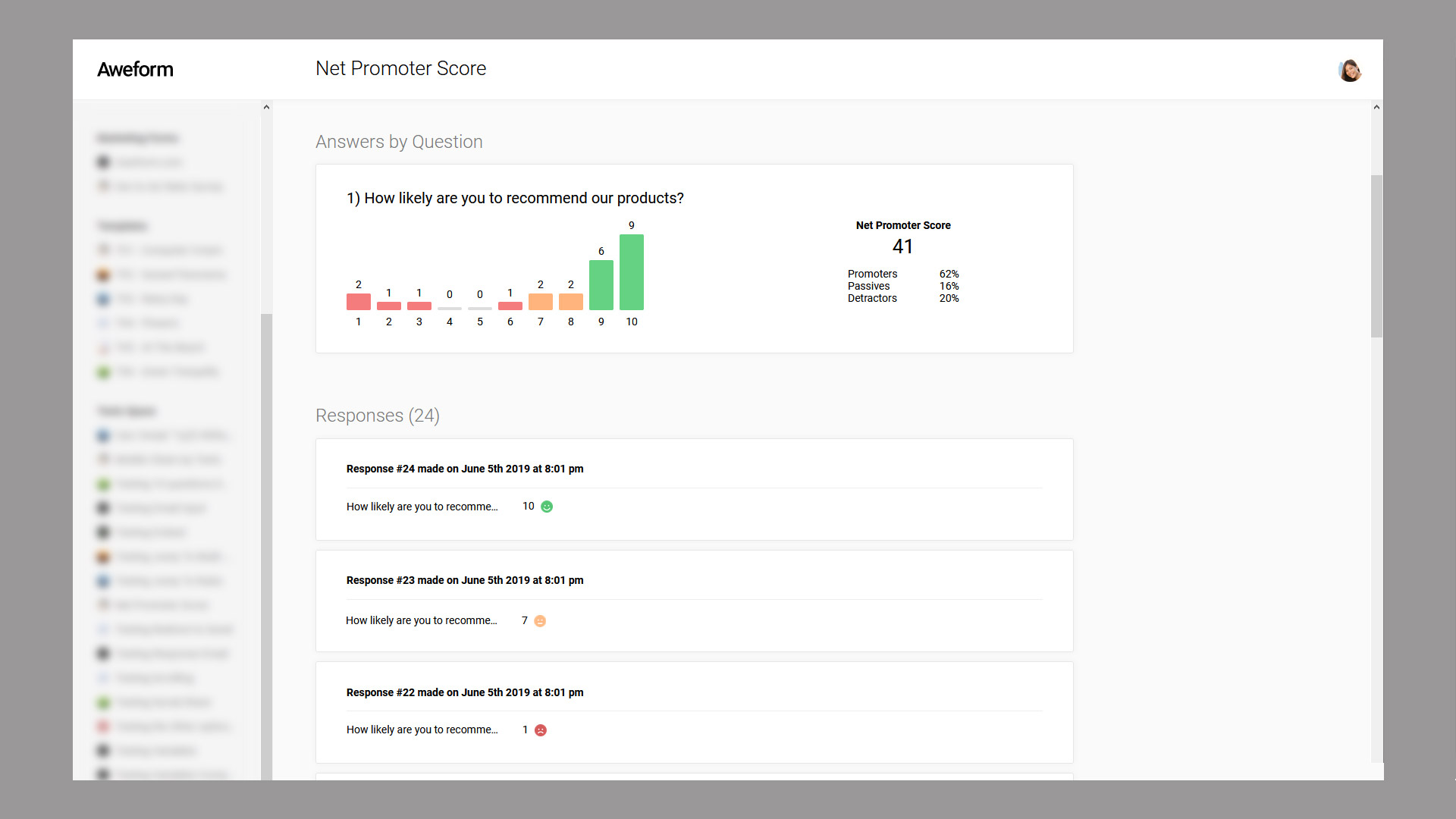
To enable Net Promoter Score mode for a Rating input, simply toggle the switch in the Rating dialog.
What is Net Promoter Score or NPS
Net Promoter or Net Promoter Score (NPS) is a tool used to gauge the loyalty of customers, it serves as an alternative to traditional customer satisfaction research and can be correlated with revenue growth.
NPS has been widely adopted and is used by more than two thirds of Fortune 1000 companies.
An NPS can go as low as −100 (every respondent is a "detractor") or as high as +100 (every respondent is a "promoter").
NPS scores vary across industries but a positive NPS (above 0) is typically deemed good, a NPS of +50 is excellent, and anything over +70 is exceptional.
How Does Aweform Help
Gathering and calculating the NPS score can be a chore with most solutions, typically involving a multi step process and using Excel or some other spreadsheet software.
We decided to make it super easy instead, so with a Rating question, with either 5 (1 - 5), 10 (1 - 10) or 11 (0 - 10) steps you can simply toggle Net Promoter Score mode on and the Result pane will automatically color code Promoters, Passives and Detractors as well as calculate and present the NPS score for you.
Want Even More In-Depth information about Net Promoter Score?
We've put together an in-depth article which covers everything you might want to know about Net Promoter Score.