Responses
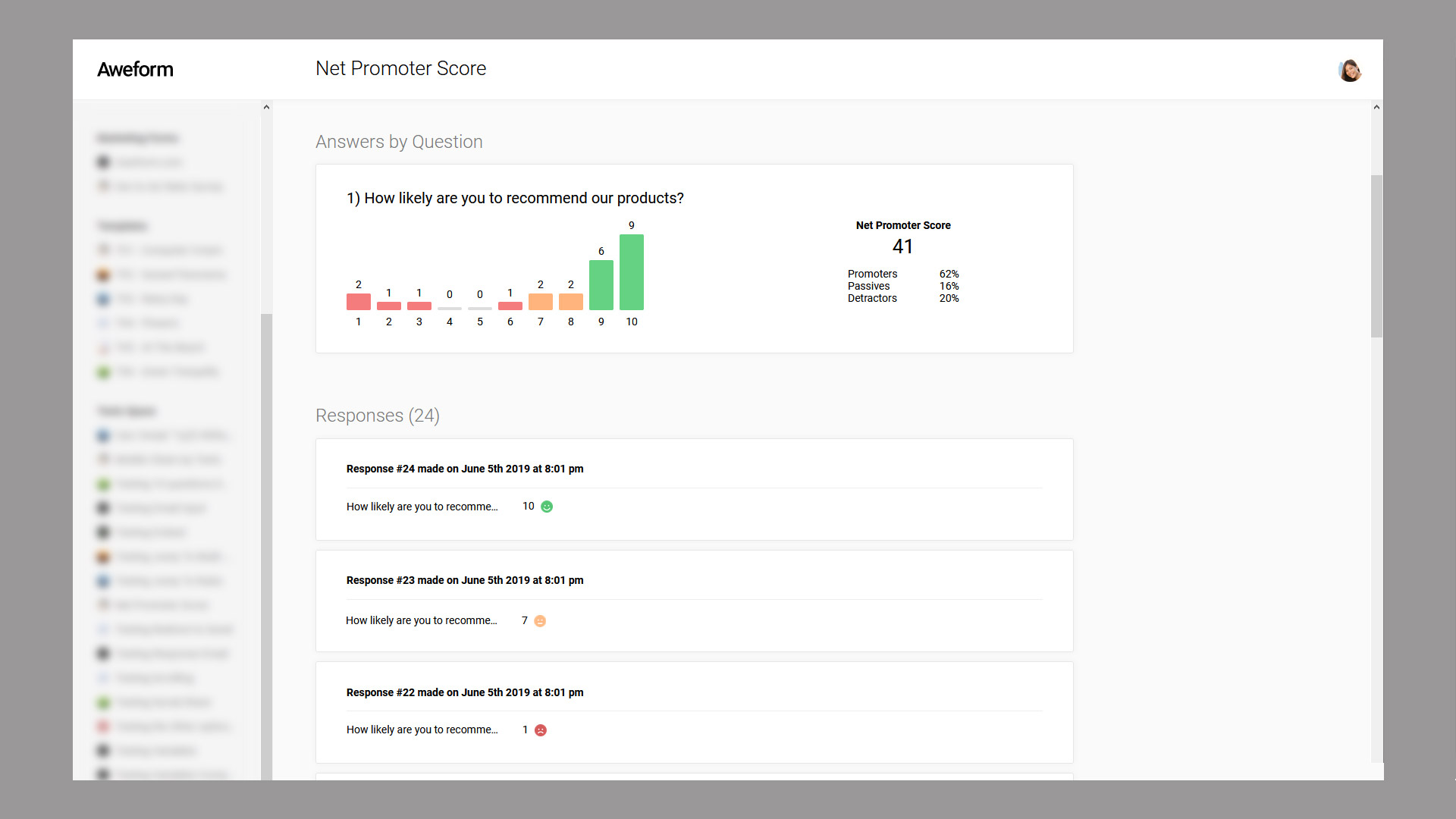
Overview
In the overview section you can see the number of views, the view to response ratio, and the number of responses.
Here you will also find the ability to export the Responses to Excel. Exporting to Excel requires the Pro version.
Answers By Question
In this section you will find a box representing each Question, depending on what type of Question you have this looks slightly different.
For Select, Rating, Yes/No and Picture Choice Questions you get a nice graph representing the answers given. For other types you get the most recent responses.
Filtering
You can easily filter your responses by using the small filter icon at the top right corner of each Question. For Questions with a bar representation you can also click any bar to filter by that option.
For numeric types such as Number and Rating, you can use either fixed numbers, ex: 5, or ranges, ex: 1-5. You can also use an open ended range by entering *-5 for 5 or lower. Multiple filters can be combined for the same Question by using a ",", ex: 1,5-6.
For Date fields you can use either a specific date, ex: 10/16/2025, or ranges, ex: 1/1/2025-12/31/2025. You can also use an open ended range by entering *-1/1/2025 which maches any date up to and including the provided one. Multiple filters can be combined for the same Question by using a ",", ex: 1/1/2025,1/1/2032-*.
For text types such as Long Text, Short Text and Email, the default is searching the entire answer, but you can also do a starts with query, ex: s*, or ends with, ex: *s. And as above, you can combine multiple filters, ex: Nice, *s, which matches any answer containing Nice and ending with an "s".
Responses
In this section you will find one box representing each response given, each box shows all the answers given in that response.
Also included is some basic information such as when the response was recieved, what type of device was used, the IP and Time Zone (if available) and the time it took to complete the Form.